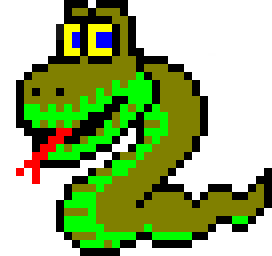Zend Server basic will no longer be included with IBMi. IBM and Perforce have withdrawn Zend Server basic licenses for IBMi. Zend Server is still available as a licensed product from Perforce and should be considered for production systems. ZendPHP from Perforce can be installed as RPM from Perforce’s repository. Communityplus+ PHP can be installed as RPM from Seiden group. CommunityPlus+ PHP for IBM i – Seiden Group
Changes in the Licensing of Zend Server for IBM i
In a continuing effort to streamline our services and provide better value to our customers, Perforce Software and IBM are announcing changes to the licensing of Zend Server for IBM i:
- Effective June 30, 2020, IBM will no longer be including Zend Server Basic entitlement with the IBM i operating system. At that time, clients using the one year of no-additional-charge Zend support will be entitled to complete that one year, ending on June 30, 2021.
- Effective June 30, 2021, Perforce is withdrawing the Zend Server Basic license for IBM I, so that the license will be end of life. All Basic licenses will expire on June 30, 2021. However, you can still get Zend Server for the IBM i platform by purchasing licenses directly from Zend.
Zend Server Basic in IBM i EOL | Zend
COMMUNITYPLUS+ PHP
CommunityPlus+ PHP is a full-featured, high quality PHP distribution suitable for production use—built, maintained and supported by Seiden Group.
- mail() functionality (via SMTP)
- PHP Toolkit for IBM i (works with xmlservice/xml toolkit)
- Zend Framework 1 (updated for PHP 7 and 8)
- Composer, to make it easy to install new frameworks and components
- Apache integration made easy with our siteadd utility
Extensions/modules
| MODULE | PURPOSE |
|---|---|
| bcmath | Advanced math |
| bz2 | Compression |
| calendar | Date/time conversions |
| ctype | Character checks |
| curl | Network protocols (communicate with web services and more) |
| date | Date handling |
| dom | XML parsing |
| exif | Image metadata |
| fileinfo | File type guesser |
| filter | Data filtration |
| gd | Image processing |
| gettext | Localization |
| gmp | Advanced math |
| hash | Hashing |
| ibm_db2 | Classic Db2 connectivity |
| iconv | Codepage converter |
| imap | IMAP mailboxes, mail address parsing |
| imagick | ImageMagick (image processing) |
| JSON | JSON encoding/decoding |
| intl | i18n (internationalization) and Unicode. Required by Zend Framework (Laminas). |
| LDAP | Directory services (authenticate using Windows AD servers) |
| libxml | XML |
| mbstring | Complex text (multi-byte) |
| mcrypt | Encryption (deprecated; openssl preferred) |
| mongodb | MongoDB (NoSQL) connectivity |
| mysqli, mysqlnd | MySQL/MariaDB connectivity |
| oci8**** | Oracle connectivity |
| odbc | Open database connectivity (including new PASE driver) |
| opcache | Performance optimization |
| openssl | Cryptography and encrypted transport |
| pcntl | Process control |
| pcre | Regular expressions |
| pdo_dblib | Microsoft SQL Server connectivity using FreeTDS |
| pdo_ibm | Classic Db2 connectivity |
| pdo_mysql | MySQL/MariaDB connectivity |
| pdo_pgsql | PostgreSQL connectivity |
| PDO_ODBC | Open database connectivity using PDO |
| phar | PHP archiver (run PHP code from a single file) |
| pgsql | PostgreSQL connectivity |
| posix | Unix system functions |
| readline | CLI prompting |
| reflection | Runtime information |
| redis | Redis support (key/value store; like memcache/apc) |
| shmop | Shared memory |
| SimpleXML | XML processing (used with XMLSERVICE and more) |
| ssh2 | SSH support |
| soap | SOAP web APIs |
| sockets | Network and domain socket connectivity |
| sodium | Cryptography |
| SPL | Data structures and autoloading |
| sqlite3 | SQLite DB |
| sysvmsg | System V messages |
| sysvmsg | SysV semaphores |
| sysvmsg | SysV shared memory |
| tidy | HTML parsing and cleanup |
| tokenizer | PHP parser |
| xdebug | Debugging, profiling, tracing |
| xml | XML |
| xmlreader | XML |
| xmlwriter | XML |
| xsl | XML |
| zip | ZIP archiver |
| zlib | Compression |
For more info and to download: CommunityPlus+ PHP for IBM i – Seiden Group
PHP on IBM i
There are several ways to deploy PHP on IBM i, including:
- Zend Server from Perforce
- ZendPHP from Perforce
- CommunityPlus+ PHP from Seiden Group
Side-by-Side Comparison of PHP Options
| Feature | CommunityPlus+ PHP | Zend Server | ZendPHP |
|---|---|---|---|
| Provider (and link to offering home page) | Seiden Group | Zend by Perforce | Zend by Perforce |
| Free to use? | Yes | Yes, until June 30, 2021 | Yes |
| Suitable for production workloads? | Yes, with support in place | Yes, with support in place | Yes, with support in place |
| Support | Available from Seiden Group and/or IBM. | Available through Zend Server paid license | Available from Perforce or IBM. |
| Supported release lifespan | Determined by open source community | Long term support beyond community project timeframes | Determined by open source community Long-term support beyond community project timeframes is also available. |
| Classic ibm_db2 database connector support | See this document for details | See this document for details | See this document for details |
| How to acquire and install? | Install as RPM from Seiden Group | Download from Perforce portal. Installed as IBM i Licensed Program (LPP) or an IBM i RPM | Install as RPM from Perforce’s repository |
| Available PHP extensions | full list here. Others available upon request. | Contact Perforce | full list here |
| IBM i toolkit included with distribution | Yes | Yes | Yes |
| Can integrate with IBM’s integrated Apache HTTP Server? | Yes (can be automatically configured) | Yes | Yes (automatically done by installer) |
| Can integrate with the Nginx HTTP Server | Yes (requires manual setup) | Yes (requires manual setup) | Yes (requires manual setup) |
| Database connectivity | PDO_ODBC or odbc, requires setup of ODBC driveribm_db2 or PDO_IBM modules (included) | PDO_ODBC or odbc if 64bit, requires setup of ODBC driveribm_db2 or PDO_IBM modules (included) | PDO_ODBC or odbc, requires setup of ODBC driveribm_db2 or PDO_IBM modules (PDO_IBM module requires manual build) |
| Bit modes available | 64bit | 32bit (LPP) 64bit (RPM) | 64bit |
| Compatible with Zend Framework | Yes | Yes | Yes |
| Can run inside a chroot-based container? | Yes (doc) | No | Yes |
| Comes with 5250 management interfaces | No | Yes | No |
| Comes with preconfigured subsystems for job management | No | Yes | No |
| Performance tools | xdebug | Zend Server performance tools | xdebug |
| Comes with Zend Server interface for deploying and monitoring applications | No | Yes | No |